- 5-Pack
- Male-to-female adapter connects computer with Mini DisplayPort or Thunderbolt 2 to an HDTV, monitor, or projector with HDMI/DVI-D/VGA
- 3-in-1 convenience—use the HDMI, DVI, or VGA port; only 1 port works at a time
- Transmits audio and video with resolution up to 4K at 30Hz via HDMI, or 1920×1200 and 1080p (Full HD) via VGA/DVI (no audio output via DVI or VGA)
- Plug and play (no drivers required); separate HDMI/DVI/VGA cable required (sold separately); Black color
- For Windows 10/8.1/8/7 and Mac OS 10.0 and above; backed by an Amazon Basics 1-year limited warranty
| Brand | Amazon Basics |
|---|---|
| Item model number | YJ54_5 |
| Item Weight | 15.8 ounces |
| Product Dimensions | 9.25 x 3.74 x 3.35 inches |
| Item Dimensions LxWxH | 9.25 x 3.74 x 3.35 inches |
| Color | Black |
| Manufacturer | Amazon Basics |
| Country of Origin | China |
| Date First Available | August 15, 2019 |


Kumar V. –
I use this product to extend my MacBook Air to an external monitor (HP Pavilion 22xw). The VDI connection works fine, but the HDMI doesn’t work. I tried connecting to another monitor (an earlier version of HP Pavilion) and noticed the same issue.
With VDI, picture quality is decent. I did notice one bothersome issue though – while I use the external monitor to display my MS Outlook, it acts weird. The screen starts shaking and freezes at times. This is strange.
wendy wheeler –
Worked fine for a month or so then started seeing dark spots on the corners of my monitor. Sometimes when I restart they go away. Sometimes the monitor blacks out completely and I need to restart it. These problems don’t show up with devices connected directly, just when through this AmazonBasics dongle. Continued to get worse now I am going to need to replace it because often I cant read half of the screen. I guess I want a “pro” version and not a “basic” one.
Paul J. Fleming –
Bought this to replace another device that alleged to provide output from my Macbook 2010 to an external screen, but failed quite miserably. This device just plugged in and the external display fired into life.
Absolutely fantastic after the hair-pulling experience of the ‘other’ unit. Would recommend – I was connecting a Macbook Pro 2010 to an external Apple 17″ display, The Macbook Pro 2010 has a mini-DisplayPort and the screen has a DVI connection. This worked a treat to bridge the gap and worked flawlessly.
Alex –
I works but the downside is that you can only use one port at a time which defeats the purpose of having so many ports. Not to mention even if you hook into all the ports you have to manually take out each one to use just one option. I could have saved myself the trouble and just purchased each port connecting singularly.
Cathy A. Miller –
I got this because my employer provided me with an older Lenovo PC for work. That computer had a mini display/thunderbolt 2 port instead of an HDMI, so I could not use my usual HDMI-DVI cable; I bought this AmazonBasics Mini DisplayPort to HDMI/DVI/VGA because I was curious to see how well it worked and it proved excellent! I tried it with cables using each interface and it never skipped a beat. I’d recommend to anyone who wants/needs such a versatile tool.
Clay Zahrobsky –
Using the device with either VGA or DVI, the monitor connected has a tendency to go black and go to sleep. I have switch from different monitors and different cables. Using the adapter on a new Lenovo T560 and the mini display port. Funny it seems to happen when moving certain applications to that monitor, though that should not have anything to do with it.
rbkd123 –
I use this adaptor with a Microsoft Surface, which has a MiniDisplay port to connect to external screens. As I give presentations in different rooms, I can never be certain which lead will be provided to connect to the main screen, so this adaptor gives the option of connecting to the three most commonly found leads (HDMI, VGA and DVI). This makes it ideal for those who present on the go. I did find that on the Microsoft Surface, the adaptor “hangs” as it’s rather large, but as this is only used temporarily and offers the convenience of the three options to connect, this has not posed a problem for me. Colleagues have mentioned to me that it’s a very neat solution to a common problem (arriving to a room to give a presentation, only to find you don’t have the right connector to project to the main room). All in all, I’m very happy with this and would happily recommend.
E. Brocker –
I’ve been using this adapter for 4+ hours a week for nearly a year. This adapter works fine to connect my Surface Pro 2017 to various classroom projectors using the HDMI or VGA ports (I have never used the DVI port). Unfortunately, I get some some small, frustrating errors when presenting in PowerPoint in Office 365. Most of my lectures involve annotating PowerPoint slides, so I can’t believe I’ve put up with these issues for so long. No other programs seem to have issues when using this adapter.
While using either Presenter or Duplicate Display mode, the presentation will frequently and randomly advance to the next slide, even when I’m not touching the device. When in Presenter mode, ink annotations will disappear from a small area in the bottom left quadrant of the slide. I have searched for and tried many solutions to these problems. I have become convinced these issues are caused by this adapter since they do not occur when using a dedicated mini display to VGA adapter from Insignia. I’m ordering a few mini display to HDMI adapters to test and see if one will not cause errors.
jhaime –
I used this device to stream Disney + onto my Panasonic TV. Its update is later this month to include new streaming services. This little puppy did the trick. Good quality relay… the picture quality on my 55″ TV was still really good via the connection. Can also, of course, be used to showcase your pictures and videos on the TV or other outputs with DVI and VGA.
J. Shardlow –
A handy adapter for adding a new monitor to my iMac. Whilst moving monitors around and testing I used all three different outputs; HDMI, DVI and VGA. They all worked fine. Since purchase it’s been in daily use with no problems. I’m very happy with this.
Amazon Customer –
Ordered this hoping to use it with my girlfriends Surface Pro 4 and an older monitor that didnt have an HDMI port, only VGA and DVI. DVI didnt work at all, no signal was read, and VGA worked for a while but after a couple hours of use the screen started dropping the signal. After we tried unplugging it and restarting things, it connected again but the picture quality was blurry, shaky, and then disconnected after about 30 seconds. NEED HELP! and I didnt want to return it but I have no where else to ask for help on Amazon anymore….sorry, but now you get a bad review hoping that you see it.
Please help if you can Amazon.
Jigar –
So, I order one day delivery. They started preparing for shipping and and I waited one week. After a week I call them and ask they said there was a problem while delivery and in progress bar it was showing preparing for shipping. After that they reordered it and that came after 4 days. Talk about one day shipping and prime membership!!!
And about the product: It works just fine. Can only connect one display at a time. I am using with Surface and Thinkpad
Phil A –
Does exactly what it says it will – used for connecting Surface Pro 6 to HDMI and VGA